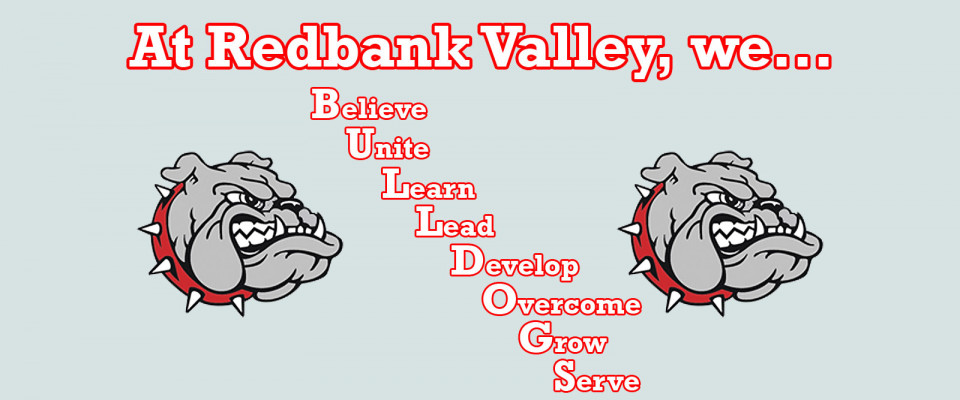If you are having difficulty using the ParentVUE or StudentVUE websites or app, please contact your student's school or the district's admin office:
Redbank Valley Primary School: (814) 275-4110
Redbank Valley Intermediate School: (814) 365-5141
Redbank Valley High School: (814) 275-2424
Redbank Valley Administration Office: (814) 275-2426
Password Resets |
- Visit ParentVUE Password Reset to reset your ParentVUE password.
- Enter the primary email address linked to your ParentVUE account.
**NOTE** You must have access to the email address you used to create your ParentVUE account. - ParentVUE will email a password reset link with the username and password information.
If you encounter an issues with the password reset, please contact the district admin office.